Is my browser compatible with St. Thomas' instructional technologies?
Quick check: If you pass all checks listed below you should be able to use most systems' main features. A "Warning" or "Fail" status below might not affect your particular work, but if you're experiencing problems it might point to a cause. If you have questions or need any technical support, contact the St. Thomas Tech Desk.
Do things seem slow?
You can check the speed of your current Internet connection with a speed-test website like Fast.com. Wondering about using Zoom?
You can check whether your camera and microphone will work in a Zoom session by using the Zoom test meeting. | Browser Check | ||||||||
 |
|
For a list of Canvas' supported Browsers please refer to the Browser Support list. You can visit the ITS Knowledge Base for information on updating your browser. | ||||||
| JavaScript Check | ||||||||
 |
If this check fails, you can visit the ITS Knowledge Base for information about JavaScript and how to enable it. | |||||||
| Cookies Check | ||||||||

|
If this check fails, you might need to reevaluate your browser's security settings. Please contact the St. Thomas Tech Desk for more information. |
|||||||
| Popup Window Check | ||||||||
 |
If this check fails, you can visit the ITS Knowledge Base for information about browser pop-ups and how to enable them when you need them. | |||||||
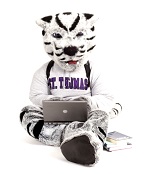 | ||||||||